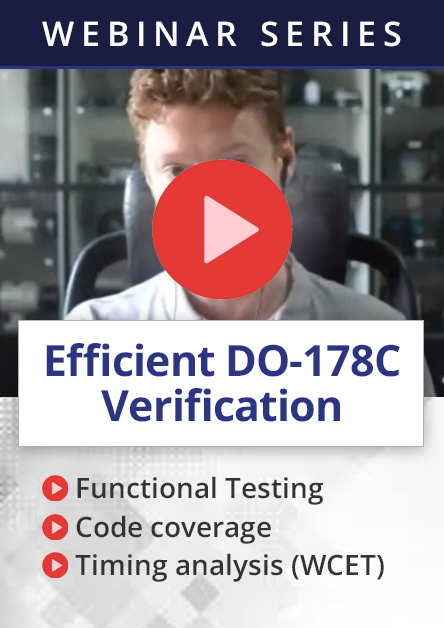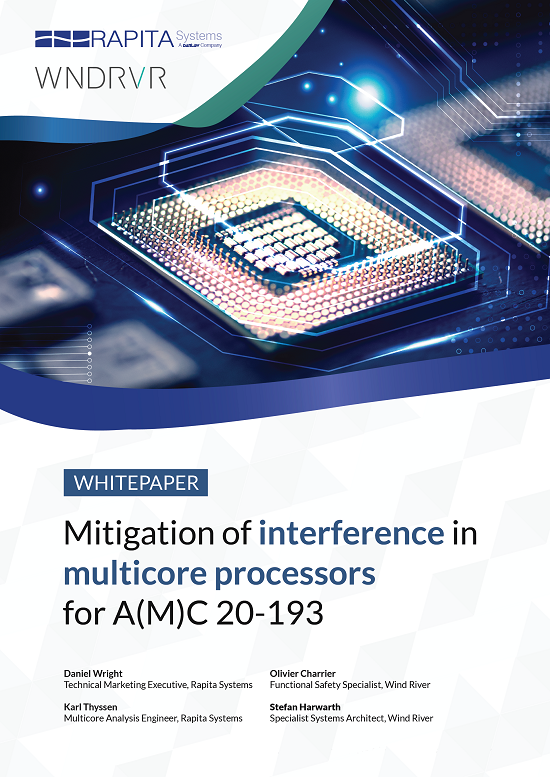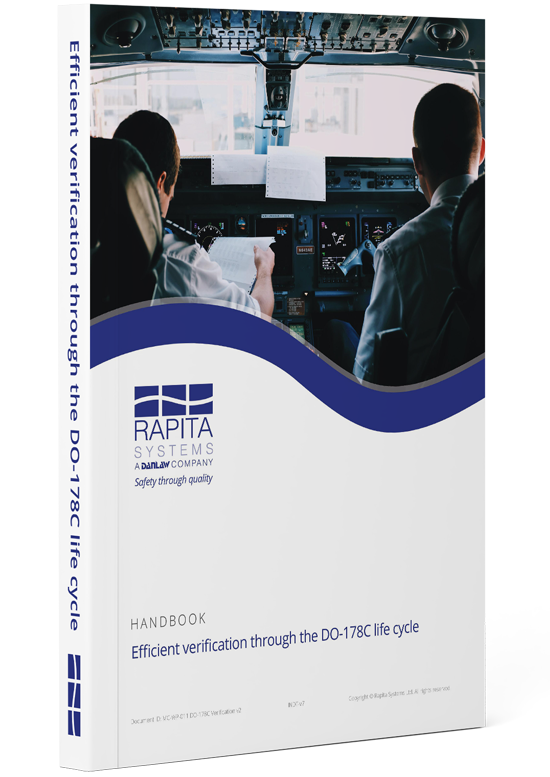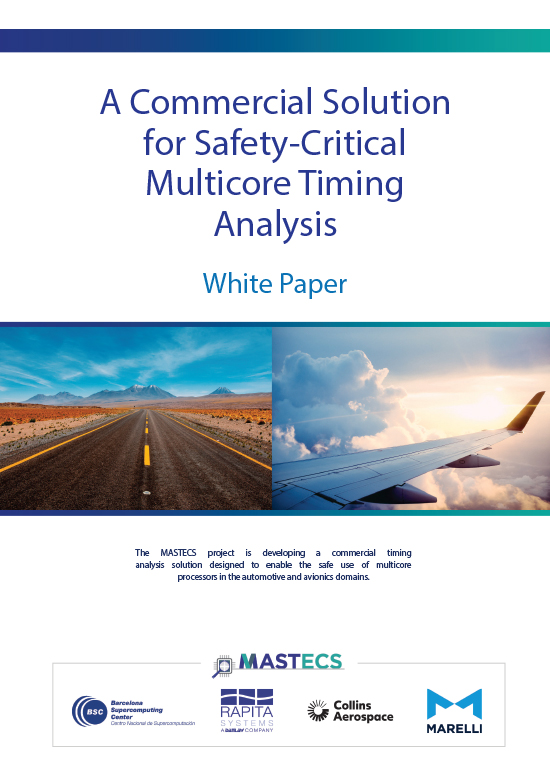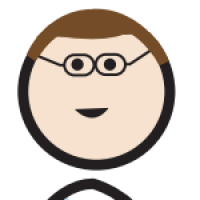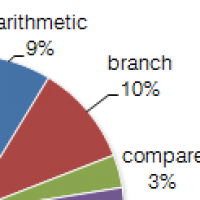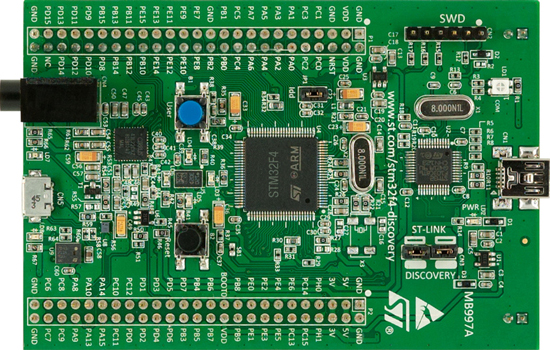
Courtesy of www.wolinlabs.com
At Rapita Systems, we find the STM32 Discovery F4 board to be a cost-effective and versatile development board. We have a number of them that we use for training courses and demonstrations of our tools. Since we’ve started using them, we’ve had to work out for ourselves how to operate some of the on-chip peripherals. In a previous blog post I explained how to configure the I/O port. Another peripheral we use often is a high-resolution free running timer.
In this post I’ll show you how to set up a timer on the STM32. The STM32 board has 3 32-bit and 10 16-bit timers available. Below is an example that uses the peripheral libraries supplied by STMicroelectronics to deploy a 32-bit timer. This example shows the selected timer (TIM2) set up to be a free running up counter running at the main clock speed. Use stm32fxxx_tim.h - library file from ST that adds APIs for accessing on chip timers. Also stm32fxxx_rcc.h - used to enable the timer to use (in this example TIM2).
TIM_TimeBaseInitTypeDef SetupTimer; /* Enable timer 2, using the Reset and Clock Control register */ RCC_APB1PeriphClockCmd(RCC_APB1Periph_TIM2, ENABLE); SetupTimer.TIM_Prescaler = 0x0000; SetupTimer.TIM_CounterMode = TIM_CounterMode_Up; SetupTimer.TIM_Period = 0xFFFFFFFF; SetupTimer.TIM_ClockDivision = TIM_CKD_DIV1; TIM_TimeBaseInit(TIM2, &SetupTimer); TIM_Cmd(TIM2, ENABLE); /* start counting by enabling CEN in CR1 */
This code snippet enables timer 2 to be an upcounter, going at maximum speed (Prescaler = 0 and ClockDivision = TIM_CLD_DIV1) which will wrap at 0xFFFFFFFF. To retrieve the counter value, do the following:
/* get the timer value. */ unsigned long count = TIM_GetCounter(TIM2);
This method relies on using the peripheral libraries supplied by STMicroelectronics. If you don’t have them they are available here.
Triggering with a set period
Below is an example where we increment count every 60 microseconds.
TIM_TimeBaseInitTypeDef SetupTimer;
/* Enable timer 2, using the Reset and Clock Control register */
RCC_APB1PeriphClockCmd(RCC_APB1Periph_TIM2, ENABLE);
// Get the clock frequencies
RCC_ClocksTypeDef RCC_Clocks;
RCC_GetClocksFreq(&RCC_Clocks);
SetupTimer.TIM_Prescaler = (RCC_Clocks.PCLK2_Frequency/1000000) - 1; // Prescale to 1Mhz
SetupTimer.TIM_CounterMode = TIM_CounterMode_Up;
SetupTimer.TIM_Period = 60 - 1; // 60 microsecond period
SetupTimer.TIM_ClockDivision = TIM_CKD_DIV1;
TIM_TimeBaseInit(TIM2, &SetupTimer);
TIM_Cmd(TIM2, ENABLE); // start counting by enabling CEN in CR1 */
TIM_ITConfig(TIM2, TIM_IT_Update, ENABLE); // enable so we can track each period
int count = 0;
while(1){
if (TIM_GetITStatus(TIM2, TIM_IT_Update) != RESET)
{
TIM_ClearITPendingBit(TIM2, TIM_IT_Update);
count += 1;// Insert your 60 microsecond event here
}
}
To do this we first fetch the clock frequency's using:
RCC_ClocksTypeDef RCC_Clocks; RCC_GetClocksFreq(&RCC_Clocks);
This lets us to prescale the clock to 1Mhz:
SetupTimer.TIM_Prescaler = (RCC_Clocks.PCLK2_Frequency/1000000) - 1; // Prescale to 1Mhz
We then set the period to 60 microseconds:
SetupTimer.TIM_Period = 60 - 1;
We then enable the update events for each period of the timer using:
TIM_ITConfig(TIM2, TIM_IT_Update, ENABLE); // enable so we can track each period
And finally test for those update events with:
if (TIM_GetITStatus(TIM2, TIM_IT_Update) != RESET)

 Rapita System Announces New Distribution Partnership with COONTEC
Rapita System Announces New Distribution Partnership with COONTEC
 Rapita partners with Asterios Technologies to deliver solutions in multicore certification
Rapita partners with Asterios Technologies to deliver solutions in multicore certification
 SAIF Autonomy to use RVS to verify their groundbreaking AI platform
SAIF Autonomy to use RVS to verify their groundbreaking AI platform
 RVS gets a new timing analysis engine
RVS gets a new timing analysis engine
 How to measure stack usage through stack painting with RapiTest
How to measure stack usage through stack painting with RapiTest
 What does AMACC Rev B mean for multicore certification?
What does AMACC Rev B mean for multicore certification?
 How emulation can reduce avionics verification costs: Sim68020
How emulation can reduce avionics verification costs: Sim68020
 How to achieve multicore DO-178C certification with Rapita Systems
How to achieve multicore DO-178C certification with Rapita Systems
 How to achieve DO-178C certification with Rapita Systems
How to achieve DO-178C certification with Rapita Systems
 Certifying Unmanned Aircraft Systems
Certifying Unmanned Aircraft Systems
 DO-278A Guidance: Introduction to RTCA DO-278 approval
DO-278A Guidance: Introduction to RTCA DO-278 approval
 NXP's MultiCore for Avionics (MCFA) Conference
NXP's MultiCore for Avionics (MCFA) Conference
 Embedded World 2026
Embedded World 2026
 XPONENTIAL 2026
XPONENTIAL 2026
 DO-178C Multicore In-person Training (Heathrow)
DO-178C Multicore In-person Training (Heathrow)