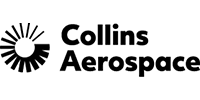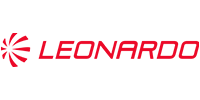Accelerated software verification with RVS 3.23
Unified help
From tutorials to documentation, example reports to the new RapiTest Editor help, we’ve implemented many ways to help you get the most from using RVS over the years.
In RVS 3.23, we’ve unified these systems. Now, you can access them from one handy Help area of the RVS Project Manager, and help search and filtering options make sure you can find the best way to answer your questions at record speed.
Test authoring help & examples
Want to know how to create a test local variable, initialize an array or add control flow checking to your test?
The new RapiTest Editor built-in help panel provides quick access to guidance and examples for completing the task at hand. While the Help panel just covers test authoring in the RapiTest Editor for now, look out for similar guidance on other topics in future versions of RVS.
View trends over time
Dashboards showing trends in verification results over time can help ensure a project is on track and identify issues early.
RVS makes it easy to view trends over time in continuous integration servers. With Junit and Cobertura compatible export formats, you can view trends in a wide range of applications such as Jenkins, Bamboo, Azure DevOps, GitLab and many more.
From RVS 3.23, you can also view trends in the RVS Project Manager directly if you have report archiving enabled. When enabled, RVS stores multiple copies of reports you generate, helping you identify trends in test pass/fail, coverage and timing results across your project’s history.
-
Is RVS 3.23 backwards-compatible with previous versions?
Yes. RVS 3.23 is backwards compatible with previous versions. If you're upgrading from RVS 3.6 or earlier, however, we recommend that you set up a new integration to benefit from the improved project management features introduced in RVS 3.8.
-
Which host operating systems can RVS 3.23 be used on?
RVS 3.23 supports Windows versions 10+, Windows Server versions 2019+, and a variety of Linux distributions including Ubuntu and Red Hat.
RVS tools can be used on projects with unsupported operating systems by using a clone integration to split the process and delegate parts of it to the unsupported machine. -
How can I access RVS 3.23?
If you have current RVS licenses, consult your tool integrator to upgrade to RVS 3.23.
If you don't have a license, you can learn how RVS can help you by arranging a demo, downloading our free trial version, or contacting us. -
How do I enable report archiving?
New RVS integrations will have report archiving enabled by default. If you're upgrading from a previous version of RVS, you can enable report archiving for your existing integrations.
For more information, see the RVS Migration Guide. -
Which new features and enhancements are planned for the next version of RVS?
You can follow the RVS development roadmap, which we regularly update, on our website.
News & Blog
RVS: Setting the standard for safety-critical software verification
"We use the tool on some of the world’s most complicated flight control systems. Compared to previous tools we’ve used in the past, RapiCover’s performance has been much more reliable and robust" - Collins Aerospace Flight Controls

 Rapita System Announces New Distribution Partnership with COONTEC
Rapita System Announces New Distribution Partnership with COONTEC
 Rapita partners with Asterios Technologies to deliver solutions in multicore certification
Rapita partners with Asterios Technologies to deliver solutions in multicore certification
 SAIF Autonomy to use RVS to verify their groundbreaking AI platform
SAIF Autonomy to use RVS to verify their groundbreaking AI platform
 RVS gets a new timing analysis engine
RVS gets a new timing analysis engine
 How to measure stack usage through stack painting with RapiTest
How to measure stack usage through stack painting with RapiTest
 What does AMACC Rev B mean for multicore certification?
What does AMACC Rev B mean for multicore certification?
 How emulation can reduce avionics verification costs: Sim68020
How emulation can reduce avionics verification costs: Sim68020
 How to achieve multicore DO-178C certification with Rapita Systems
How to achieve multicore DO-178C certification with Rapita Systems
 How to achieve DO-178C certification with Rapita Systems
How to achieve DO-178C certification with Rapita Systems
 Certifying Unmanned Aircraft Systems
Certifying Unmanned Aircraft Systems
 DO-278A Guidance: Introduction to RTCA DO-278 approval
DO-278A Guidance: Introduction to RTCA DO-278 approval
 NXP's MultiCore for Avionics (MCFA) Conference
NXP's MultiCore for Avionics (MCFA) Conference
 Embedded World 2026
Embedded World 2026
 XPONENTIAL 2026
XPONENTIAL 2026
 DO-178C Multicore In-person Training (Heathrow)
DO-178C Multicore In-person Training (Heathrow)