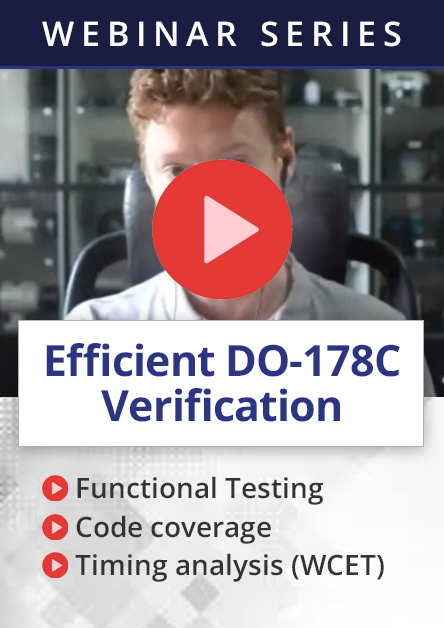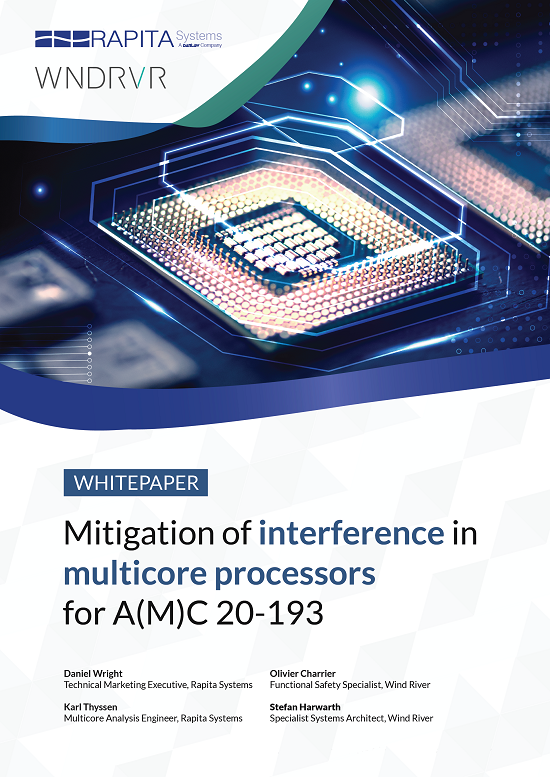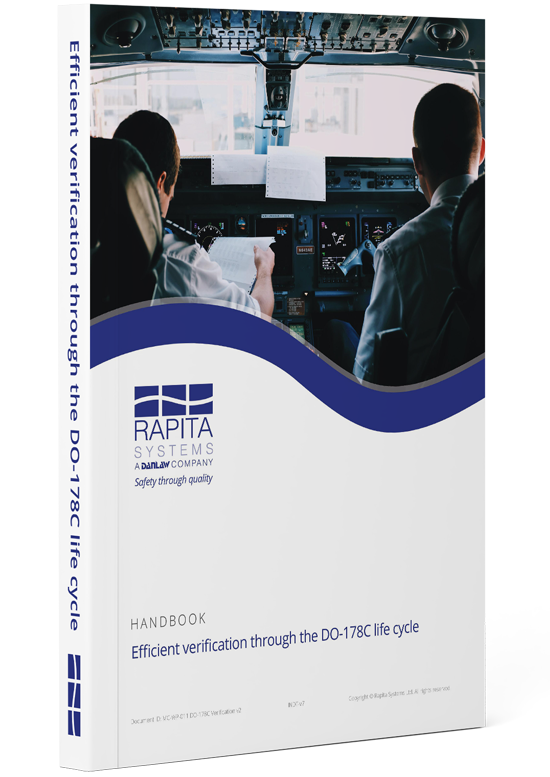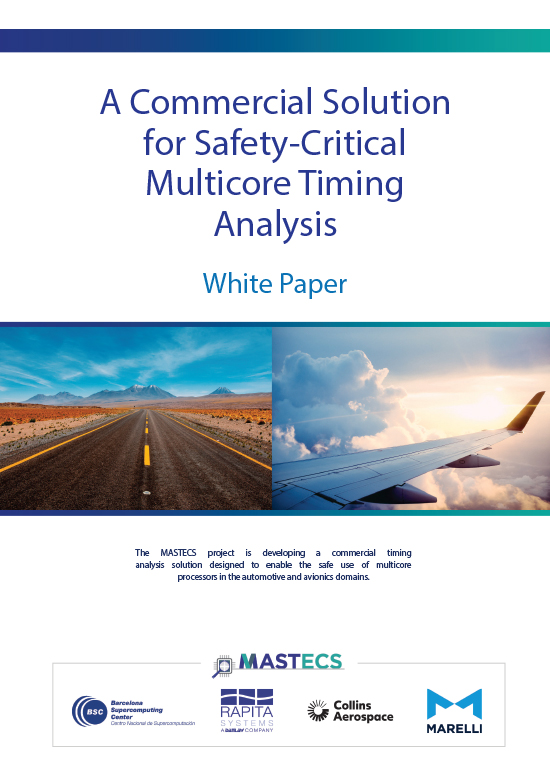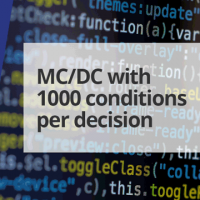One of the questions we are asked most frequently is how we merge coverage data from multiple test runs. This seems to be an unnecessary bottleneck that we have solved for many of our customers.
For DO-178B/C certification, you must show that you have covered 100% of your code. This is typically done by a combination of system testing, unit testing, and marking relevant code as covered by manual analysis. To check your code coverage at various stages in the testing process, and when you submit your certification evidence, you may need to merge coverage data obtained from running:
- Multiple system tests
- Both system and unit tests
- Tests using different tools
Doing this manually would take significant effort and can be a source of errors, so the process should be automated by a tool. According to DO-178B/C, this tool would need to be qualified. Qualifying a tool is a costly process that takes much less effort if the tool vendor has already developed a qualification argument for the tool, and provides this with the tool.
Using our RVS tools, it is easy to merge data from multiple test runs. This is because of the way we store output data. When you use RapiCover to determine code coverage, the output file generated by the tool includes a copy of the instrumented source code. The file references each code element in this copy, and whether or not it was tested. Storing the data in this way means that it takes minimal effort to merge coverage data from multiple test runs (Figure 1), addressing points 1 and 2 above. This also works when you have applied different instrumentation to each run of your code. What's more, we have already developed evidence for you to supply to qualify using this feature in DO-178B/C projects. 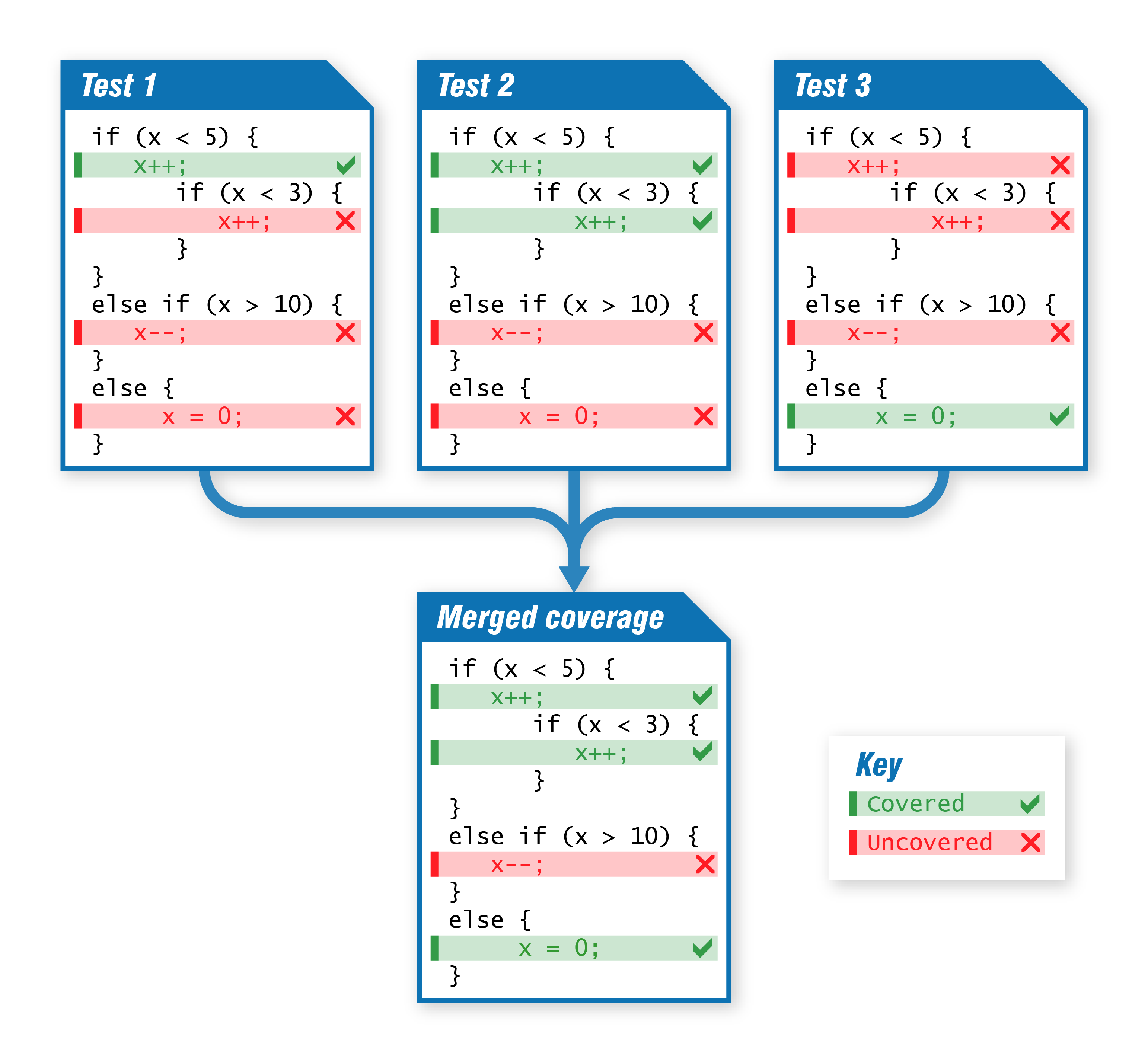
Figure 1. Merging coverage data using RapiCover
Addressing point 3 is a little more difficult. Different tools handle data differently, so merging data from them requires developing a custom solution. When you are using RapiCover along with third-party tools, we can develop an importer that lets you merge coverage results from RapiCover and these tools into a single report. Or you could use RapiCover together with RapiTest, our RVS tool that automates the generation of test code and executes this code on-target. Because RapiCover and RapiTest are built using the same technology, it is easy to use the two tools together in your testing environment, and both tools can be qualified for use in DO-178B/C projects.
Merging coverage data from multiple test runs shouldn't be difficult, and it isn't. You definitely shouldn't have to do it manually. If you would like to see how easy it is to do this using RapiCover and RapiTest, you can request trial versions from our website.

 Rapita System Announces New Distribution Partnership with COONTEC
Rapita System Announces New Distribution Partnership with COONTEC
 Rapita partners with Asterios Technologies to deliver solutions in multicore certification
Rapita partners with Asterios Technologies to deliver solutions in multicore certification
 SAIF Autonomy to use RVS to verify their groundbreaking AI platform
SAIF Autonomy to use RVS to verify their groundbreaking AI platform
 RVS gets a new timing analysis engine
RVS gets a new timing analysis engine
 How to measure stack usage through stack painting with RapiTest
How to measure stack usage through stack painting with RapiTest
 What does AMACC Rev B mean for multicore certification?
What does AMACC Rev B mean for multicore certification?
 How emulation can reduce avionics verification costs: Sim68020
How emulation can reduce avionics verification costs: Sim68020
 How to achieve multicore DO-178C certification with Rapita Systems
How to achieve multicore DO-178C certification with Rapita Systems
 How to achieve DO-178C certification with Rapita Systems
How to achieve DO-178C certification with Rapita Systems
 Certifying Unmanned Aircraft Systems
Certifying Unmanned Aircraft Systems
 DO-278A Guidance: Introduction to RTCA DO-278 approval
DO-278A Guidance: Introduction to RTCA DO-278 approval
 The EVTOL Show
The EVTOL Show
 NXP's MultiCore for Avionics (MCFA) Conference
NXP's MultiCore for Avionics (MCFA) Conference
 Embedded World 2026
Embedded World 2026
 XPONENTIAL 2026
XPONENTIAL 2026