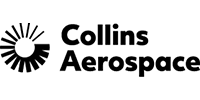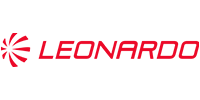Supporting multicore timing analysis with RVS 3.15
Supporting multicore timing analysis
We are continuing to develop RVS's support for multicore timing analysis workflows. New RVS features help improve the efficiency of multicore timing analysis for CAST-32A certification.
Merge multicore timing results
For multicore timing analysis, large amounts of data must be collected from multiple test runs and then processed to provide compliance evidence. To make the analysis more efficient, data may be collected from multiple platforms or at different time points.
We have added support for these use cases to RapiTime, which now lets you merge timing data from multiple test runs into a single report for further processing.
Custom multicore exports
Testing scenarios for multicore timing analysis typically require the collection of values of various hardware event monitors (HEMs) during execution. The HEMs that must be collected can vary between different test runs.
We have added a feature to RVS to let you generate custom exports that include only the results you need to satisfy your test scenario. To create custom exports, you generate a template file in which you can add text, link to your requirements and test plans, and include RVS results through an API. You can then generate a report containing only the results you need each time you run your tests.
RapiTest Editor preview
We have been developing a new test authoring method for RapiTest that lets you write your tests directly within the RVS user interface. This will allow a range of features that make testing more efficient.
We are continuing to develop the method, and expect to release it publicly in RVS 3.16, but a preview will be available alongside RVS 3.15. If you are interested in the method, or want to try it for yourself, find out more in our blog.
Edit: The first official version of the RapiTest Editor (shown in the video right) was released in RVS 3.16.

Other improvements
New JUnit and Cobertura export formats expand RVS's support for displaying and tracking software verification results in continuous integration servers. We've also added a utility that helps you migrate between versions of RVS.
Our qualification kits, which support qualification of RVS for use in DO-178 or ISO 26262 projects, have also been expanded to now include template DO-330 Tool User documents prefilled with cross-references to our DO-330 Developer documents, reducing the effort needed to qualify RVS.
- Is RVS 3.15 backwards-compatible with previous versions?
Yes. RVS 3.15 is backwards compatible with previous versions. If you're upgrading from RVS 3.6 or earlier, however, we recommend that you set up a new integration to benefit from the improved project management features introduced in RVS 3.8.
- I'm running a wavefront version – can I upgrade to RVS 3.15?
If you're running a wavefront version, please contact us to determine whether you can upgrade.
- Which new features and enhancements are planned for the next version of RVS?
You can follow the RVS development roadmap, which we regularly update, on our website.

 Rapita System Announces New Distribution Partnership with COONTEC
Rapita System Announces New Distribution Partnership with COONTEC
 Rapita partners with Asterios Technologies to deliver solutions in multicore certification
Rapita partners with Asterios Technologies to deliver solutions in multicore certification
 SAIF Autonomy to use RVS to verify their groundbreaking AI platform
SAIF Autonomy to use RVS to verify their groundbreaking AI platform
 RVS gets a new timing analysis engine
RVS gets a new timing analysis engine
 How to measure stack usage through stack painting with RapiTest
How to measure stack usage through stack painting with RapiTest
 What does AMACC Rev B mean for multicore certification?
What does AMACC Rev B mean for multicore certification?
 How emulation can reduce avionics verification costs: Sim68020
How emulation can reduce avionics verification costs: Sim68020
 How to achieve multicore DO-178C certification with Rapita Systems
How to achieve multicore DO-178C certification with Rapita Systems
 How to achieve DO-178C certification with Rapita Systems
How to achieve DO-178C certification with Rapita Systems
 Certifying Unmanned Aircraft Systems
Certifying Unmanned Aircraft Systems
 DO-278A Guidance: Introduction to RTCA DO-278 approval
DO-278A Guidance: Introduction to RTCA DO-278 approval
 Avionics Certification Q&A: CERT TALK
Avionics Certification Q&A: CERT TALK
 NXP's MultiCore for Avionics (MCFA) Conference
NXP's MultiCore for Avionics (MCFA) Conference
 DO-178C Multicore In-person Training (Heathrow)
DO-178C Multicore In-person Training (Heathrow)
 Avionics and Testing Innovations
Avionics and Testing Innovations